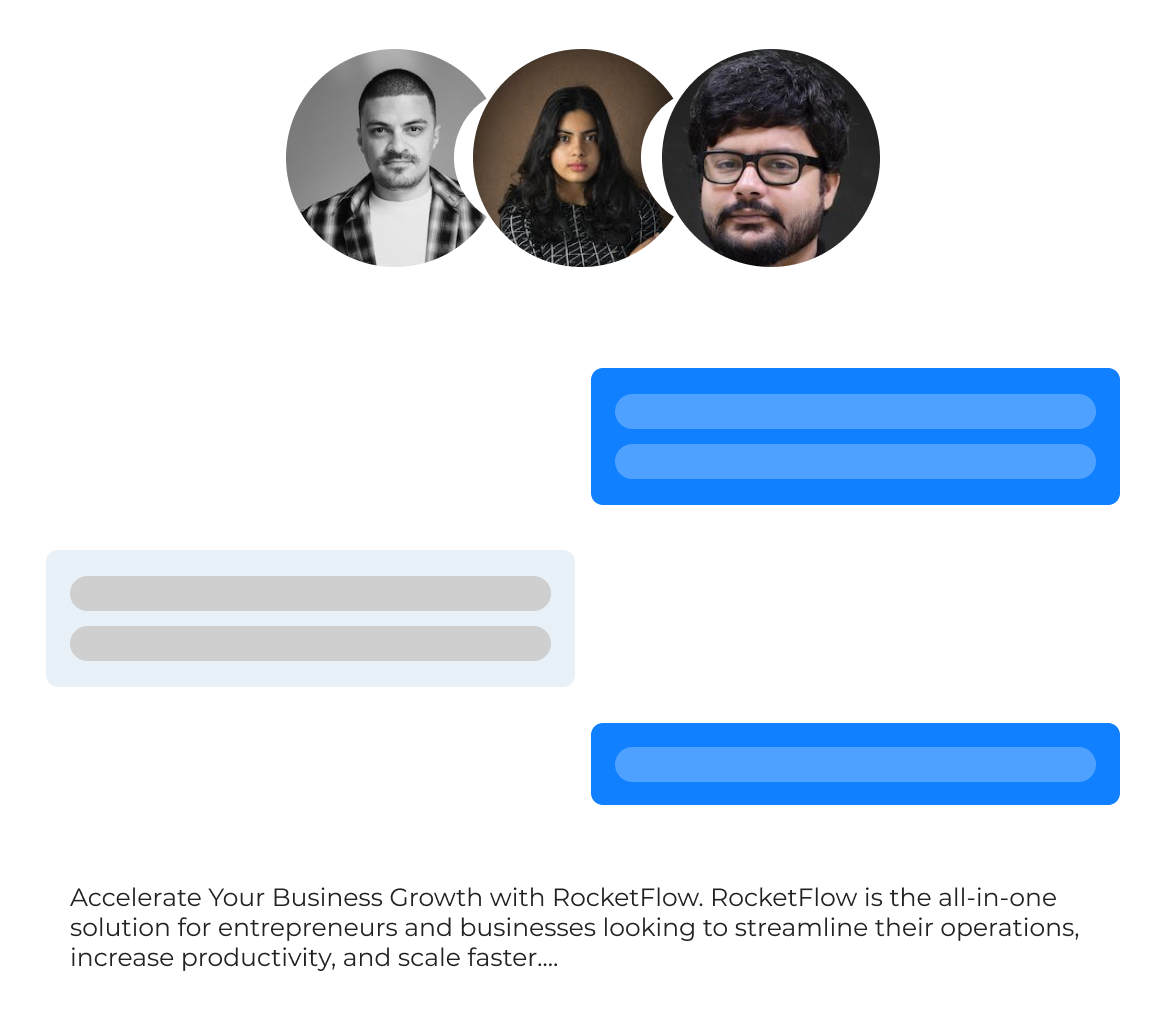Field Service Management Software
What is field service management software?
Field service management software is designed to automate the deployment and tracking of field service personnel, provide support for warranty or service contract/SLA management, and offer analytics or decision support to field technicians. Field Service Management Software is particularly useful for field operations-oriented companies in industries such as HVAC, Laptop and Repairs, Garage Service and Repairs, Road Side Assistance companies etc.
Field service software solutions offer a range of distinct features and capabilities, including apps and dashboards for technicians, managers, and customer-service support personnel. Mobile apps and tools allow field personnel to access a portal through the app, enabling them to report job progress to their managers, order parts while still in the field, or draft and present service reports and invoices to customers. Field Service Management Software by RocketFlow provides a comprehensive and ready to use software to automate field operations instantly. Field Service Management Software is the number #1 software used by field technicians to fulfill their services work. The managerial controls includes advanced scheduling and resource allocation options, dispatch features, and workforce optimization capabilities such as matching job need or complexity with technician skill level or certification or based on fair allocation or location coordinates of the field executive from the point of performing the field services.
It's essential to understand the intricacies of field service management software and how it can be customized to meet the needs of specific industries or businesses. By leveraging the features and capabilities of field service management software, companies can optimize their field service operations, improve service delivery, and reduce costs, all while maintaining a high level of customer satisfaction.
What are the benefits of Field Service Management Software?
- Improved Efficiency: By automating processes such as scheduling, dispatching, and routing, field service management software can reduce manual work and optimize resource allocation, resulting in improved efficiency and reduced costs.
- Enhanced Customer Service: With real-time visibility into technician availability, location, and job status, field service management software enables businesses to provide better customer service, such as accurate ETA updates and proactive service notifications.
- Better Decision Making: Field service management software provides insights and analytics on field service performance, allowing businesses to make data-driven decisions and improve service delivery.
- Increased Revenue: By improving efficiency, reducing costs, and providing better service, field service management software can help businesses increase revenue and gain a competitive edge.
What are the capabilities of Field Service Management Software?
- Monitor and control resources with an administrator dashboard
- A centralized dashboard hub used to monitor resources, job, or task progress, control inventory usage, and approve orders, with data feeds and visualization for workforce optimization. This feature is critical for administrators to keep track of their resources, optimize their workforce, and make data-driven decisions. Field Service Management Software by RocketFlow comes up with extensive dashboard to give business stakeholders and end to end view of the entire field operations.
- GeoTrack and locate resources
- Ability to track and locate field technicians, vehicles, and other resources. Geolocation is a powerful tool that enables businesses to track their field technicians' location, assign them to the nearest job site, and optimize their travel time.
- Prioritize jobs based on urgency or SLAs
- The ordering of jobs based on their importance, urgency, or the need to comply with service level agreements (SLAs). Job prioritization is a critical feature that enables businesses to prioritize their jobs and ensure that their field technicians are assigned to the most important and urgent tasks.
- Allocation Algorithms
- The ability to assign technicians and resources based on their appropriateness for the task—for example, certification, license, credentials, and more. Skill matching ensures that the right technician is assigned to the right job, improving the quality of service delivery.
- Technician Portal and App
- The technician dashboard allows the field tech to view or edit customer data relevant to the job. The technician portal is a vital tool that enables field technicians to access important job-related information, view customer data, and update supervisors on job progress. Field Service Management Software by RocketFlow comes up with a mobile app which can be used by technicians to assess the dashboard, tasks assigned by them, monitor their performance, perform actions etc.
- Mobile Apps to access Field Service Management Process
- Supports access to a technician dashboard through a mobile device or tablet and allows the technician (either an employee or contingent worker) to update supervisors on job progress. Mobile device access is a critical feature that enables field technicians to access their dashboard on the go, update supervisors on job progress, and improve communication.
- Manage Inventory
- Provide field service technicians appropriate access—through their portal—to inventory controls and requisition requests. Inventory/parts ordering enables field technicians to access inventory controls and requisition requests through their portal, improving inventory management and reducing downtime.
- Notification Management to customers and managers
- Allows the field service technician to automatically record arrival time based on geo location and cascading the same to customer and manager, that a job has begun, that a job is finished, and to request feedback. Customer and manager communication is a critical feature that enables field technicians to communicate with customers and managers, improving customer satisfaction and overall service delivery. Field Service Management Software by RocketFlow allows businesses to set the Service Level Agreements for task at different stages. This helps technicians keep a check of time consumed on the routine tasks and ensure maximizing the efficiency.
- Mileage tracking made easy
- Record and report mileage. Mileage tracking enables businesses to track their field technicians' travel time accurately, improving travel cost management. Field Service Management Software by RocketFlow allows both the mode of tracking
- Real Time Tracking
- For businesses which works on mission critical operations have a requirement to show the customers and managers a real time view of the current technician location. Field Service Management Software by RocketFlow is integrated with Google APIs to show the ETAs to the customer and managers and there by improving the customer experience.
- Point to Point Tracking based on form submission location coordinates
- For businesses that want to keep a check on collecting data and digitization of the data capture process at remote locations wants to capture the geo location at the time of form submission to ensure compliances.
- Deliver policy and safety guidance via mobile devices
- Mobile apps can also provide policy and safety instructions to field technicians or guided walkthroughs for standardized service. Mobile-delivered safety and policy guidance improves the safety of field technicians and ensures that they follow standardized service procedures.
- Analyze job-specific metrics with decision support tools
- Field Service Management Software by RocketFlow support insights based on past data (and other job-specific measurements based on input data captured), and decision support to help field technicians. Job-specific measurement and analytics provide critical insights into job performance, enabling businesses to improve service quality and optimize their workforce.
What are the features of Field Service Management Software?
- Scheduling and Dispatching: Field service management software automates scheduling and dispatching processes, ensuring that the right technician is assigned to the right job at the right time.
- Mobile Access: With mobile apps and tools, field technicians can access real-time job information, customer data, and inventory management on the go, improving productivity and service quality.
- Work Order Management: Field service management software enables businesses to manage work orders from start to finish, including job creation, tracking, invoicing, and more.
- Customer Management: With customer management tools, businesses can track customer data, preferences, and service history, enabling better service delivery and personalized experiences.
- Inventory Management: Field service management software helps businesses manage inventory levels, track usage, and order new parts, ensuring that technicians have the right parts at the right time.
What are the challenges faced by businesses while implementing field service management software?
There are several challenges that businesses may face while implementing field service management software, including:
User adoption: Even if the software is successfully implemented, it may be challenging to get employees to fully adopt and use the new system.
Security: Field service management software often deals with sensitive customer data, so ensuring that data is secure and protected from breaches is critical.
Cost: Implementing new software can be expensive, and there may be additional costs associated with training, customization, and ongoing support.
Training: Providing adequate training for employees on how to use the new software can be a challenge, especially if there are multiple locations or languages involved.
Data accuracy: Field service management software relies on accurate data, which may not always be available or may need to be manually inputted.
Integration with existing systems: Integrating the new software with existing systems and processes can be challenging and time-consuming.
Resistance to change: Employees may be resistant to using new technology, especially if they are accustomed to using paper-based or manual processes.
What are the common fears businesses face while implementing field service management software?
Some common fears that businesses may have when implementing field service management software include:
Fear of failure: Businesses may worry that the implementation will fail, either due to technical issues, employee resistance, or other factors, leading to wasted time and money.
Fear of poor user adoption: Businesses may worry that employees will not fully adopt and use the new system, leading to a lack of ROI on the investment.
Fear of security breaches: Businesses may worry about the security of sensitive data, especially if the software is hosted in the cloud or accessed remotely.
Fear of cost: Businesses may worry about the cost of implementing new software, especially if they need to invest in additional hardware or hire outside consultants for support.
Fear of data loss: Businesses may worry about losing data during the transition to the new system or due to technical issues with the software.
Fear of employee resistance: Businesses may worry that employees will resist the change and be unwilling to learn how to use the new software, leading to delays and decreased productivity.
Fear of disruption: Businesses may fear that implementing new software will disrupt their current processes and create chaos in the organization.
What are the risks associated while implementing field service management software?
There are several risks associated with implementing field service management software. Some of the key risks include:
To mitigate these risks, it is important to carefully plan the implementation process, identify potential risks, and develop a clear plan for addressing them. Adequate training and support, as well as data security measures, should be a priority during the implementation process. Choosing a reputable vendor with a track record of successful implementations and good customer support can also help to mitigate risks. Regular monitoring and evaluation of the software should be conducted to identify and address any issues that arise.
Vendor stability: The stability and longevity of the software vendor is important, as the failure of the vendor can lead to loss of support and the need to find a new software solution. Proven technology platform like Field Service Management Software by RocketFlow can help drastically reduce this risk. The Field Service Management Software by RocketFlow is plug and play software and can help businesses drive their business SOPs seamlessly.
Cost overruns: Implementation costs can sometimes exceed the budgeted amount due to unforeseen technical issues or other complications. The Field Service Management Software by RocketFlow comes up with variety of workflows used by companies and enterprises across different business verticals. Choose from the set of available workflows that suits business needs.
Integration issues: Integration with existing software and systems can be complex and time-consuming, particularly if there are multiple systems in place. The Field Service Management Software by RocketFlow is a no code/low code platform which can immensely mitigate the risk of integration. The Field Service Management Software by RocketFlow is integrated with 100+ external systems.
Training and support: Inadequate training and support can result in employees being unable to use the new software effectively, leading to decreased productivity and frustration. The Field Service Management Software by RocketFlow comes with comprehensive case studies, training material, videos, step by step guides, webinar, handholding sessions to ensure that the wider team gets easily ramped up on the platform. The Field Service Management Software by RocketFlow is being used by field staff across remote places in India is a testimony of the easy to use features.
Resistance to change: Employees may be resistant to change, particularly if they are accustomed to using existing software or manual processes. This can lead to a lack of engagement or adoption of the new software.
Data security: The implementation of new software can expose sensitive data to potential security breaches, particularly if adequate security measures are not put in place.
Technical issues: There is a risk of technical issues arising during the implementation process, such as system failures, data loss, or integration problems with other software.
To mitigate these risks, it is important to carefully plan the implementation process, identify potential risks, and develop a clear plan for addressing them. Adequate training and support, as well as data security measures, should be a priority during the implementation process. Choosing a platform like Field Service Management Software by RocketFlow with a track record of successful implementations and good customer support can help to mitigate risks. Regular monitoring and evaluation of the software should be conducted to identify and address any issues that arise. Always bear in mind that adoption of a new technology is an ever evolving process and businesses need to advance with a long term view.
What are the primary objectives that businesses aim to achieve by implementing field service management software?
The goals associated with field service management software can vary depending on the specific needs of a business. However, some common goals include:
Overall, the goals of field service management software are to improve efficiency, productivity, and customer satisfaction while reducing costs and improving decision-making.
Compliance with regulations and standards: Field service management software can help businesses comply with regulations and standards related to field operations, such as health and safety regulations or service level agreements.
Improved data collection and analysis: Field service management software can provide businesses with better visibility into data related to their field operations. This data can be used to identify trends, make more informed decisions, and optimize operations.
Better resource allocation: Field service management software can help to ensure that resources, such as equipment, materials, and personnel, are allocated effectively and efficiently, reducing waste and increasing productivity.
Increased profitability: By improving productivity, reducing downtime, and enhancing customer service, field service management software can help to increase profitability by maximizing revenue and minimizing costs.
Enhanced customer service: Field service management software can provide better visibility into customer needs, enabling businesses to respond more quickly and effectively to customer requests. This can help to improve customer satisfaction and loyalty.
Improved productivity: Field service management software can help improve productivity by streamlining processes and providing real-time information to field workers. This can help to reduce downtime, increase the number of jobs completed per day, and improve overall efficiency.
Conclusion
Field service management software has become a critical tool for businesses looking to improve service delivery, increase efficiency, and gain a competitive advantage. By leveraging the features and benefits of field service management software, businesses can transform their field service operations and drive growth and success.




 Real Estate
Real Estate
 Fleet
Fleet