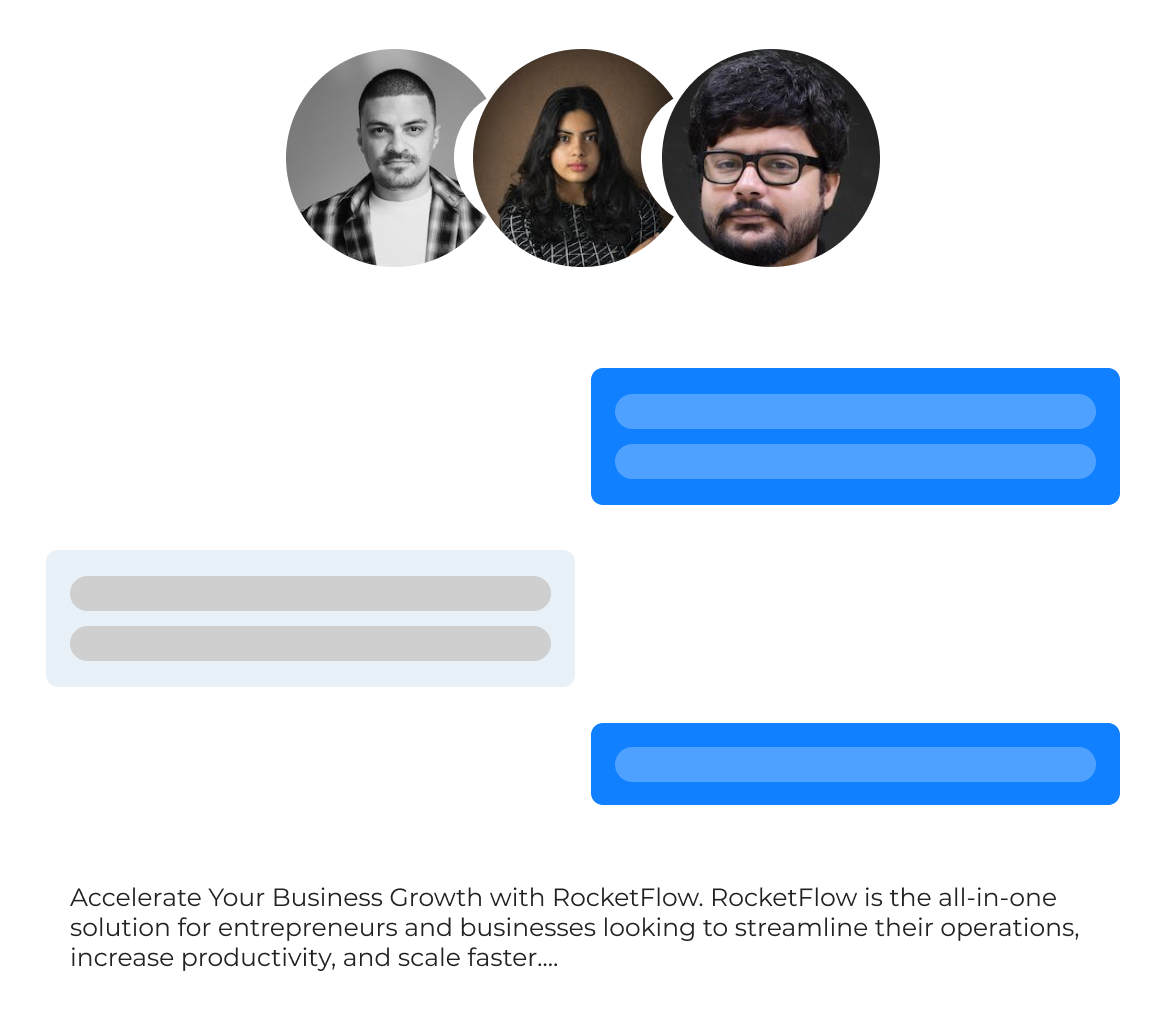HR & People Management software is a digital tool which comes with a admin panel and mobile app to mark the attendance. The user through their mobile app can PUNCH IN and PUNCH OUT to record the working hours. The Mobile App based attendance software like RocketFlow also supports geo-location based attendance marking to ensure the executives can mark their attendance only from the specific locations.
Create candidate profile
Create a candidate profile in the system, save the candidate's necessary details and upload required documents. Recordkeeping is now hassle-free with RocketFlow HR & People Management Software.

Execute candidate recruitment process
Recruiters can update the candidate's recruitment status in the system by selecting the required actionable.

Mark Attendance with a Selfie
Field executives can mark their attendance by doing Punch IN/OUT with RocketFlow App for HR & People Management.

Geofenced Based Attendance
RocketFlow App for HR & People Management can be configured for Geofence-based attendance. Let your employees mark attendance or capture data from your place of interest only.

Create user groups and define hierarchy
RocketFlow App for HR & People Management allows Supervisors and System Admins to create users and user groups; map your entire Organization hierarchy in the RocketFlow platform. Provide access to relevant user groups for controlling their specific processes and group of users. Users with Managerial roles can further view team attendance, track working hours, approve/manage leaves, reimbursements, etc.

Approve Leaves
Managers can use RocketFlow app to approve or reject leaves raised by the employees. Managers get notifications once the leaves are raised and can give approvals on the move.

View Leave History
Managers get real-time access to the leave history of the employees under them to manage the team and plan work better.

Request for Reimbursements
Employees can place a reimbursement request which can be approved by their managers.


 Logistics
Logistics
 Automotive
Automotive
 Manufacturing
Manufacturing
 Real Estate
Real Estate
 Fleet
Fleet